- Offensive Techniques & Strategies
Side Screen Offense
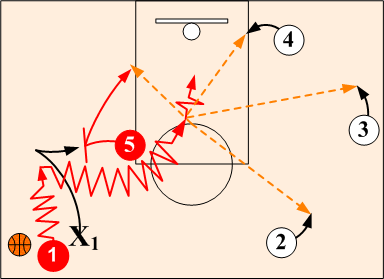
What to Discover or Recall . . .
The Side Screen Offense is a two player screen and roll isolation.
The "Side Screen" is the most used play in the NBA, and is found in every team's playbook.
Although the Side Screen is a fairly simple looking play, it incorporates a magnitude of quick hitting options, which make it so lethal.
Since it can be quickly initiated by just having a post step out and set an "ON" ball screen, Side Screen action can be used for continuity when an offensive play breaks down or to create a good shot as time winds down on the shot clock.The Side Screen can be triggered either by the point guard dribble-clearing the wing or by passing to the wing and making a basket cut clearing out to the weakside of the court. In the NBA, most teams prefer to run the Side Screen on the left side of the court for right handed players, and on the right side for left handed players. This allows for dribble penetration into the middle, where the defense is most vulnerable, with a player's strongest hand.
The basic option of the Side Screen is for the guard or wing to drive over the top of the "ON" ball screen being set usually a power forward or post. The dribbler has the options of:
Turning the corner for a drive to the basket
Executing a pull up jumper if the defense goes below the screen
Making a return pass to the post cutting away to the basket after the screen if the defense switches
Making a kick out pass to a shooter when a weakside defender drop off to help out on the drive.
| Basic Reads | Entries | Continuity | Installing | Game Strategy | Case for Defense |
Side Screen Schematic Sequence
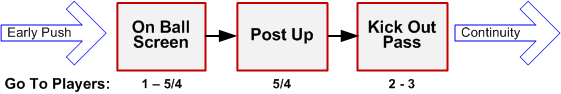
Offensive Fundamentals Required

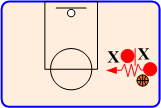
Side Screen: 8 Basic Reads & Counters
The keys to the success of the Side Screen action are execution and coordination. The ballhandler and screener have to think and function as one unit. This requires proper footwork, timing, non-verbal communication, and experience.
Players should be prepared to recognize and attack the following situations:
Defensive Reads: What if the defense. . . .
Click on the desired read to view illustrated counter option
Defender CHASES OVER the screen.
Baseline Defender HELPS OUT on drive.
Weakside Defender SAGS OFF wing to help on drive.
Defender GOES UNDER the screen.
Defender CHEATS OVER the screen early.
Defender FIGHTS THROUGH the screen.
Defense SHOWS and RECOVERS on screen.
Defense SWITCHES on the screen.
Smaller defender is MISMATCHED INSIDE on switch.
Bigger defender MISMATCHED OUTSIDE against quicker ball handler.
Defenders ANTICIPATE SWITCHING on the screen.
Defender DENIES or DISRUPTS the screen.
Defense DOUBLE TEAMS the shooter.
1. READ: Defender CHASES OVER the screen
Counter: Dribble Penetration
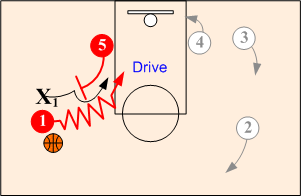
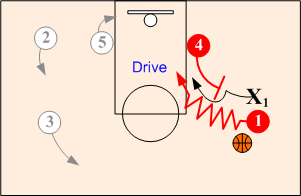
When the defensive player chases the ball handler over the side screen, the ball handler should turn the corner and drive hard to the basket for lay-up.
READ: Baseline Defender HELPS OUT on drive
Counter: Drop Pass
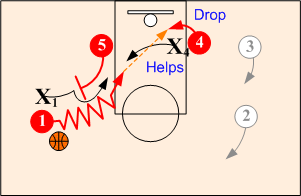
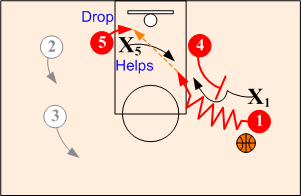
When a baseline defensive player steps up to HELP OUT against the drive, the ball handler simply makes a drop pass to the open post for an easier shot.
READ: Wing Defender SAGS OFF on drive
Counter: Kick Out Pass
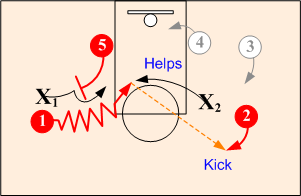
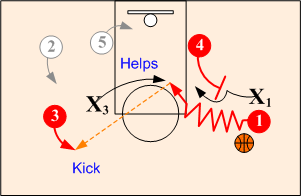
If a wing defender sags off a shooter to HELP OUT against the dribble penetration, the ball handler can make a kick out pass for an open spot up three point shot.
2. READ: Defender goes UNDER the screen
Counter: Pull Up Jumper
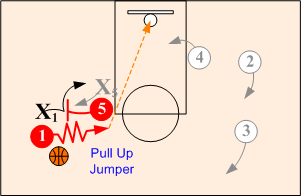
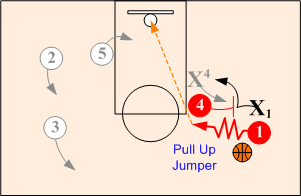
When the defensive player goes under or below the side screen, the ball handler should pull up and take an open jump shot.
3. READ: Defender CHEATS OVER EARLY on the screen
Counter: Drive Opposite
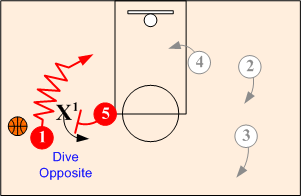
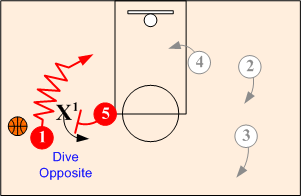
When the defensive player cheats over the side screen early, the ball handler should drive opposite hard to the basket. If the baseline defender should help out on the dribble penetration, the drop pass to the post is open.
4. READ: Defender fights THROUGH the screen
Counter: Cross Over
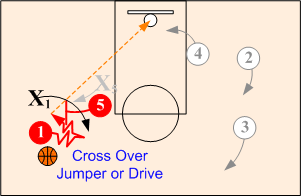
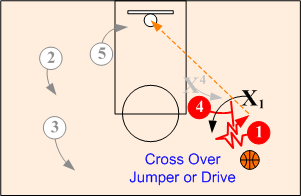
When the defensive player fights through the side screen, the ball handler can make a quick cross over or behind the back dribble doubling back over the side screen for a pull up jumper or drive to the basket.
5. READ: Defense SHOWS & RECOVERS on screen
Counter: Post Pops Out
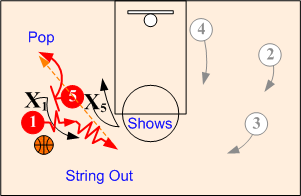
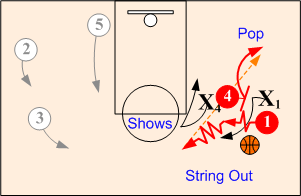
When screener's defensive player steps out and shows, O1 should string out (spread) the defense with the dribble, and the screener should "POP" to wing for an open shot or drive. When the screener is a good outside shooter, the pop out option is a good offensive ploy to use against a big post defender.
Note: The ball handler also has option of driving hard off the screen, especially if defender X5 is in foul trouble.
6. READ: Defense SWITCHES on screen
Counter: Post Roll
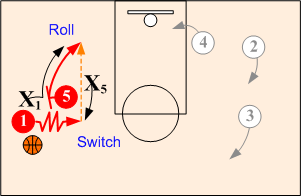
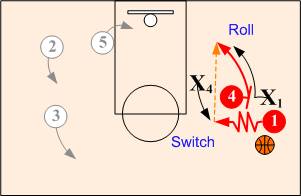
When defensive players switch against the side screen, the ball handler looks to feed the screener rolling to the basket or posting up against the smaller defender. The ball handler also has the option of driving hard to basket, especially when the screener's defender is in foul trouble.
READ: Smaller defender MISMATCHED INSIDE against screener
Counter: Post Isolation (1-on-1)
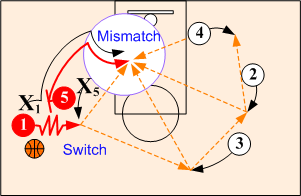
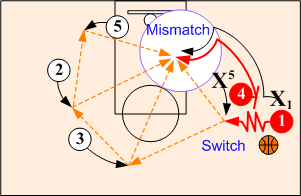
Against the defensive switch, when the screener definitely has a mismatch advantage against a smaller defender, the screener posts up hard looking for a feed from any on the peripheral players.
READ: Bigger defender MISMATCHED OUTSIDE against quicker Ballhandler.
Counter: Outside Isolation (1-on-1)
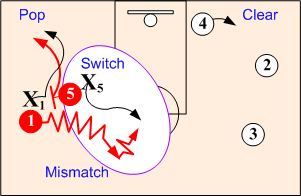
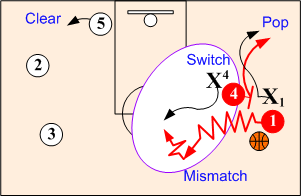
Against the defensive switch, when ball handler has a definite advantage against the bigger defender, the screener clears out allowing point to go one on one against the less mobile defender. When a defensive wing drops off to help, the ball handler should make a kick out pass to the shooter spotting up for an open three point shot. If a baseline defender steps out to help, the ball handler can make a drop pass to the low post.
If a good shot is unavailable, the screener can then dive to the basket to exploit smaller defender.
READ: Defenders ANTICIPATE SWITCH and CHEAT
Counter: Screener Slips the Screen
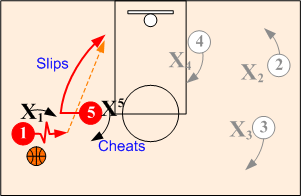
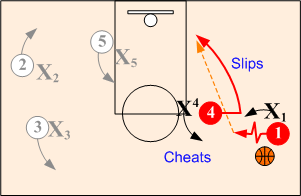
When defensive players anticipate the switching against the side screen and zone, the screener should fake the screen and slip (cut away) to basket for shot.
7. READ: Defender DENIES or DISRUPTS the screen
Counter: Lob Pass
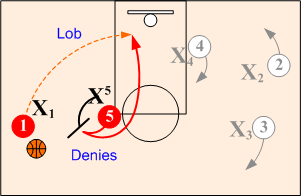
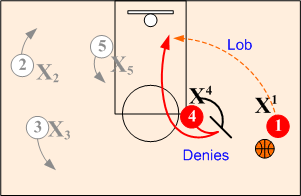
If the screener's defender anticipates the side screen and over plays to deny or disrupt the screen, the screener back cuts to the basket looking for a lob pass.
8. READ: Defense TRAPS DRIBBLER on screen
Counter: String Out & Form 2-1-2 Alignment
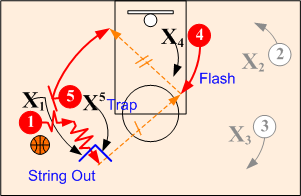
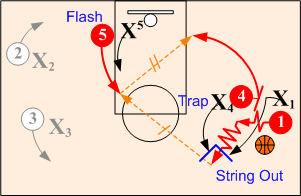
When defensive players trap, the dribbler immediately strings out (spread) the double team by backing out the dribble, as the screener pops out off the screen. The weakside post seeing the double team, flashes to the middle, and shooters spot up on the weakside forming a offensive 2-1-2 alignment.
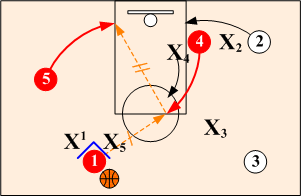
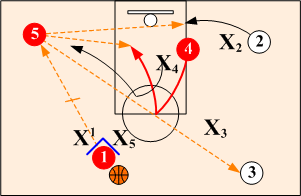
The ball must be moved in the air with sharp passes (no dribbling) against the trap. Any time, the ball handler passes into the middle, the baseline players should back cut to basket for shots.
Rule: "When in trouble look to opposite corner."

Entry Variations


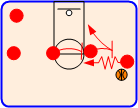
Some teams have adopted Side Screen action as the "final leg" or continuity option to run as time is running out on the shot clock. However, other teams have adapted the side screen action as a primary weapon to take advantage of their specific player personnel. Some of these more frequently used entries include the High Post Rub, Power, and Horns sets.
Frequently Used Entries. . . .
| High Post Rub | Power/Motion | Horns |
High Post Rub Entry
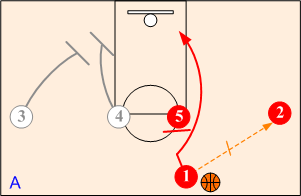
The point guard initiates the action by making an entry pass to wing O2 and rubbing off O5's high post screen for shot. When O1 does not receive a pass from O2, O1 continues out weakside off O4's and O3's tandem double screen.
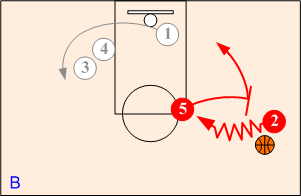
When O2 does not feed O1 on post rub cut, O5 steps out and initiates side screen action with O2. O2 and O5 execute the side screen option (counter) according to the defensive read.
Power (Motion) Entry
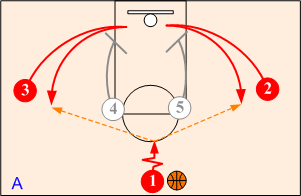
Out of a 1-4 high alignment, O4 and O5 set down screens for O2 and O3. Shooters O2 and O3 pop out off O4's and O5's screen O1 has option of passing to either O2 or O3 for shot or side screen and roll action.
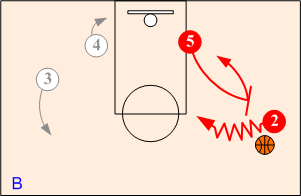
When O1 passes to O2 on wing, O5 steps out and initiates side screen action. O2 and O5 execute the side screen option (counter) according to the defensive read.
Horns Entry
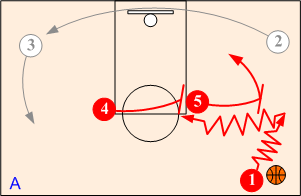
Point guard O1 dribble clears O2. O5 steps out to set a side screen for O1 but slips the screen and cuts away to basket. O4 sets a second side screen for O1 and then pops to corner. O2 and O3 spot up on weakside. O1 driving off O4's screen has options of turning the corner and driving to basket, pulling up for jump shot, feeding O5 on roll (or posting up), or making a kick out pass to O2 or O3.
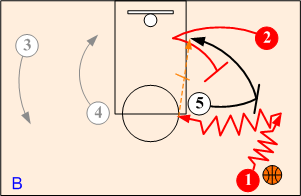
"Boston" option:The point guard O1 dribble clears wing O2. O5 steps out and initiates side screen and roll action. Wing O2 begins to clear to weakside, but changes direction and doubles back setting a back screen for O5 rolling to the basket. O1 looks to pass to open O5.

Continuity
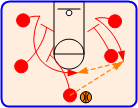
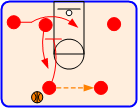
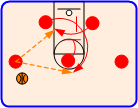
Flowing directly into an organized continuity prevents any panic or rushed shots as the shot clock winds down while allowing for the ball to get into the player's hands you want to have handling the ball and taking the shots at the end. Continuity also maintains court balance with good offensive rebounding position and 2nd efforts to take place. When the side screen action breaks down or does not produce the desired shot, most teams prefer to flow into a motion or passing game continuity; however, Side Screen action can flow directly into variety of continuities and quick hitters.
Frequently Used Continuity Options. . . .

| Flex | Triangle Game | Single/Double Motion | Double Screen | Baseline Screen |
Flex
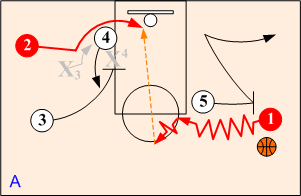
Ballhandler O1 strings out the defense with dribble as O5 clears to corner. O1 looks to pass to O2 rubbing off O4's base screen. O3 sets a down screen for O4 and then clears to corner.
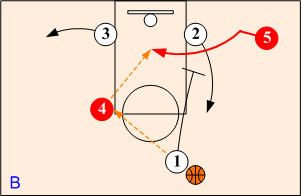
Flex's "Pick the Picker" action continues with O1 passing to O4 popping out. O5 comes off O2's baseline screen and O1 down screens for O2.
Triangle Game
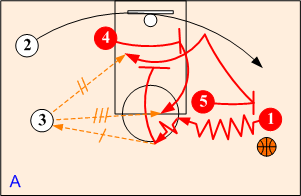
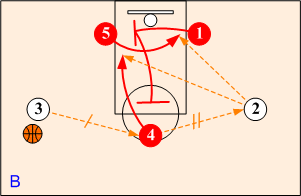
Ball handler O1 strings out the dribble penetration and passes to weakside wing O3 initiating Triangle Game action. O2 clears out to opposite wing. Post O4 screens across for O5 and O1 down screens for O4. When the ball is reversed or skip pass across to O2, O1 screens across for O5, and then steps out and sets a back screen for O4.
Motion (Single/Double) Continuity
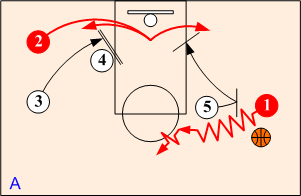
When a good shot is not available off the Side Screen action gets disrupted, ball handler O1 backs out the dribble penetration to the top of the circle, initiating Single Double Action. O5 rolls into a baseline down screen as shooter O2 cuts under the basket. O3 and O4 create a double screen.
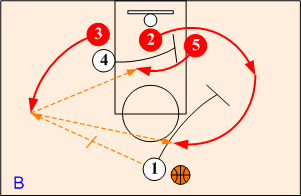
If a good shot is unavailable off the single double action, O1 initiates motion action by passing to wing and with the ballside post screen away. for O2 and O5.
Motion action continues with both wings setting down screens for the posts any time a wing passes the ball out to the point.
Weakside Double Screen
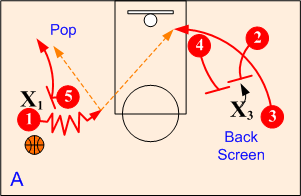
Screener O5 pops to the corner while O2 and O4 set a weakside double back screen. for O3. O1 driving off O5's screen has options driving to basket, passing to O5 popping out or feeding O3 cutting to the basket off the weakside double back screen.
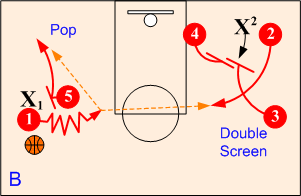
O3 and O4 set a double screen for O2. O1 has option of driving to basket, feeding O5 popping out or passing to O2 coming off O3's and O4's weakside double screen.
Baseline Down Screen
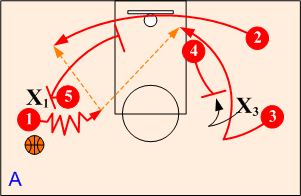
Screener O5 sets a baseline down screen for O2 While O4 steps out and sets a weakside back screen for O3. O1 driving off O5's screen has options driving to basket, passing to O2 cutting off O5's down screen, or O3 back cutting off O4's weakside screen.
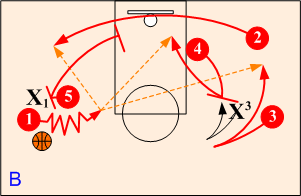
If the defense switches, O1 looks to feed O4 rolling to the basket or posting up strong against smaller defender or passes to O3 fading to corner.

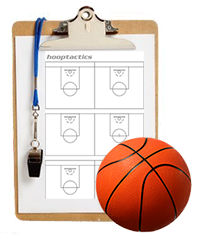
Teaching & Implementing the Side Screen Offense
The key to the success of the Side Screen action is in its execution and coordination. Players need to be well prepared to recognize and attack the eight (8) basic defensive reads. The ballhandler and screener have to think and function as one unit. This requires proper footwork, timing, non-verbal communication, and experience.
Caution: Before undertaking any offense, be sure to have a solid working knowledge of all of its components.
Breakdown Drills:
Drill: 2-on-2 Combination Down Screen & Low Post Side Screen
Drill: 3-on-3 Combination High Post Rub, Down Screen & High Post Side Screen
The Game Within a Game
Caution: All players must posses a working knowledge of the basic basketball offensive skills and techniques. Individual offensive skill development and improvement should be an integral part of every practice.
Individual offensive skill development and improvement should be an integral part of every practice. In addition to early time (before practice) work, each player should, personally, have one or two individual fundamental techniques to work on during the course of a practice. The specific skill or skills will vary from player to player and can be assigned by the coaching staff or determined by the players themselves. As a reminder, the skill(s) should be written down on a 3 X 5 card and give it to each player prior to practice.

Game Strategies
Scout your opponent. Players need to know what reads to expect during the game. Opponents will generally use only a primary and secondary defense technique in defending side screens. Educate and explain the anticipated reads and their counters. When scouting is not possible, scout your opponent during the game.
Don't be a spectator and watch the ball during the game. Be conscience and alert to any defensive changes or adjustments, especially after substitutions and timeouts. Don't hesitate in deploying various alignments and entries during the game so that defenders cannot focus on defending just one set.
Move players around and attack the weakest defenders, both On-Ball and Off-Ball (screener). Use Side Screens as an organized continuity to use as the shot or game clocks winds down.

The Case for the Defense
Even if you do not plan to use the Side Screen Offense, you better know how to defend against it. It is one of the most used offenses in the game.

Continue and learn proven ways and techniques to disrupt Side Screens
Return to Set Offenses - Click Here
Return to Offensive Strategies - Click Here
Return to HoopTactics - Click Here
© 2026 HoopTactics All Rights Reserved.

